PROSOFT PLX32-EIP-SIE 通讯模块
PROSOFT PLX32-EIP-SIE 通讯模块

PLX32-EIP-SIE使用ProSoft Configuration Builder中的DATA MAP部分在网关内部数据库的区域之间复制数据。这允许您将数据复制到网关数据库中的不同地址,以便创建更简单的数据请求和控制。您可以将此功能用于以下任务。
•每个数据映射命令最多复制100个寄存器,您最多可以配置200个单独的复制命令。
•将上层内存中的错误或状态表中的数据复制到用户数据区中的内部数据库寄存器中。
•在复制过程中重新排列字节和/或单词的顺序。例如,通过重新排列字节或单词顺序,可以将浮点值转换为不同协议的正确格式。
•使用数据映射将广泛分布的数据压缩为一个连续的数据块,使其更易于访问。
PLX32-EIP-SIE使用ProSoft Configuration Builder中的DATA MAP部分在网关内部数据库的区域之间复制数据。这允许您将数据复制到网关数据库中的不同地址,以便创建更简单的数据请求和控制。您可以将此功能用于以下任务。
•每个数据映射命令最多复制100个寄存器,您最多可以配置200个单独的复制命令。
•将上层内存中的错误或状态表中的数据复制到用户数据区中的内部数据库寄存器中。
•在复制过程中重新排列字节和/或单词的顺序。例如,通过重新排列字节或单词顺序,可以将浮点值转换为不同协议的正确格式。
•使用数据映射将广泛分布的数据压缩为一个连续的数据块,使其更易于访问。
PROSOFT PLX32-EIP-SIE 通讯模块

PLX32-EIP-SIE uses the DATA MAP section in ProSoft Configuration Builder to copy data between regions of the gateway's internal database. This allows you to copy data to different addresses in the gateway database to create simpler data requests and controls. You can use this feature for the following tasks.
Each data mapping command copies up to 100 registers, and you can configure up to 200 separate copy commands.
Copy data from an error or status table in upper memory to an internal database register in the user data area.
Rearrange the order of bytes and/or words during the copy process. For example, by rearranging bytes or word order, floating-point values can be converted to the correct format for different protocols.
Use data mapping to compress widely distributed data into one continuous block of data, making it more accessible.
PROSOFT PLX32-EIP-SIE 通讯模块
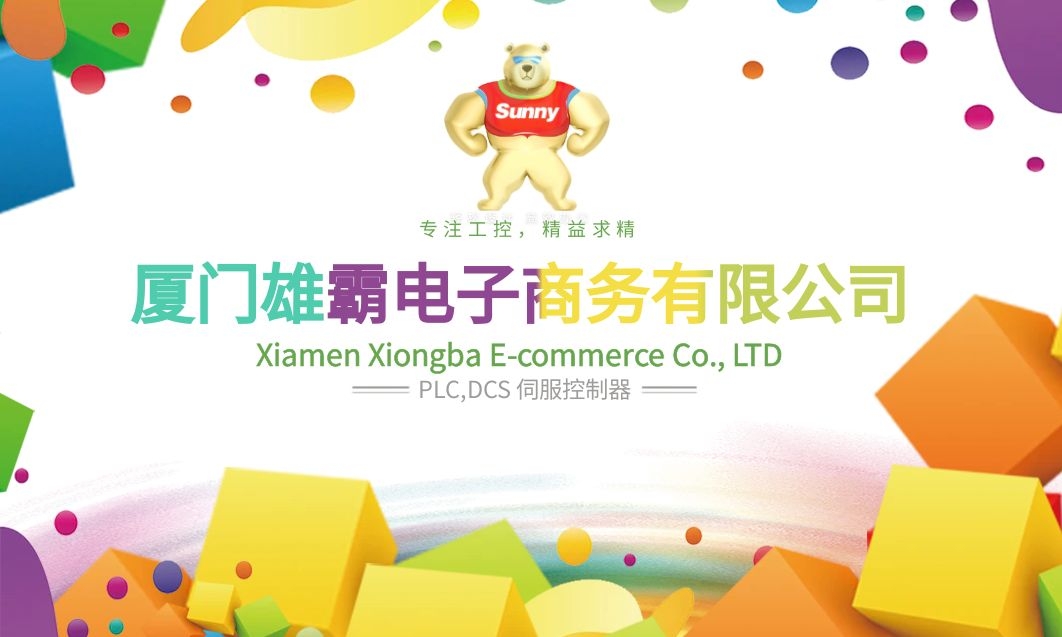

![6@GFX$A[~V[`PFQH]7(V1%T.jpg](https://www.xmxbdzsw.com/uploads/allimg/20230720/1-230H015352Aa.jpg)







