GE IC755ACC12PRO 替换屏幕保护膜 工业操作界面终端

【产品详情】
GE Fanuc 的IC755ACC12PRO套装是一套 3 个替换屏幕保护膜。IC755ACC12PRO套件可与配备 12 英寸显示屏的 Quickpanel+ 设备一起使用。
GE Fanuc IC755ACC12PRO套装是一套 3 个用于 12 英寸 Quickpanel+ 显示器的替换屏幕保护膜。Quickpanel+终端是一种工业操作界面终端,它是基于ARM微处理器的微型计算机,它支持触摸屏显示和多种通信选项。将其中一个IC755ACC12PRO屏幕保护膜安装到触摸屏显示器上的推荐步骤顺序如下。首先,应从 Quickpanel+ 终端屏幕上取下保护膜,清除显示屏上的灰尘和指纹,撕掉IC755ACC12PRO屏幕保护膜的背板,IC755ACC12PRO屏幕保护膜的应用应从 Quickpanel+ 显示屏的一角开始,然后应用IC755ACC12PRO屏幕保护膜的其余部分并抹平。不应使用坚硬或钝的物体操作触摸屏及其保护装置,因为这样做会损坏显示器。
为防止设备损坏和人身伤害,应确保 Quickpanel+ 装置的直流电源已关闭,并且引线在连接到 Quickpanel+ 装置上的电源插头之前未通电。12 英寸 Quickpanel+ 单元的尺寸为 314 x 248 x 65 毫米。每个终端的单位重量约为 3 公斤。安装 302 英寸 Quickpanel+ 端子需要 228 x 12 毫米的面板开孔。环境工作温度范围为 0 至 55 摄氏度,环境存储温度范围为 -10 至 60 摄氏度。可容忍的最大相对湿度水平为 85%。Quickpanel+ 装置不应安装在海拔超过 2000 米的地方。
GE IC755ACC12PRO 替换屏幕保护膜 工业操作界面终端

【英文介绍】
GE Fanuc's IC755ACC12PRO kit is a set of 3 replacement screen protectors. The IC755ACC12PRO kit can be used with Quickpanel+ devices with 12-inch displays.
The GE Fanuc IC755ACC12PRO kit is a set of 3 replacement screen protecters for 12-inch Quickpanel+ monitors. The Quickpanel+ terminal is an industrial operating interface terminal, which is an ARM microprocessor-based microcomputer that supports touch screen display and a variety of communication options. The recommended sequence of steps for installing one of the IC755ACC12PRO screen protectors to a touchscreen display is as follows. First of all, the protective film should be removed from the Quickpanel+ terminal screen, clear the dust and fingerprints on the display, tear off the back of the IC755ACC12PRO screen protector, the application of IC755ACC12PRO screen protector should start from the corner of the Quickpanel+ display. Then apply the rest of the IC755ACC12PRO screen protector and smooth it out. A hard or blunt object should not be used to operate the touch screen and its protective device, as doing so can damage the display.
To prevent equipment damage and personal injury, ensure that the DC power supply to the Quickpanel+ device is turned off and that the lead is not energized before connecting to the power plug on the Quickpanel+ device. The 12-inch Quickpanel+ unit measures 314 x 248 x 65 mm. The unit weight of each terminal is about 3 kg. Installing the 302 "Quickpanel+ terminals requires 228 x 12 mm panel openings. The ambient operating temperature range is 0 to 55 degrees Celsius, and the ambient storage temperature range is -10 to 60 degrees Celsius. The maximum tolerable relative humidity level is 85%. Quickpanel+ devices should not be installed at altitudes greater than 2000 m.
GE IC755ACC12PRO 替换屏幕保护膜 工业操作界面终端
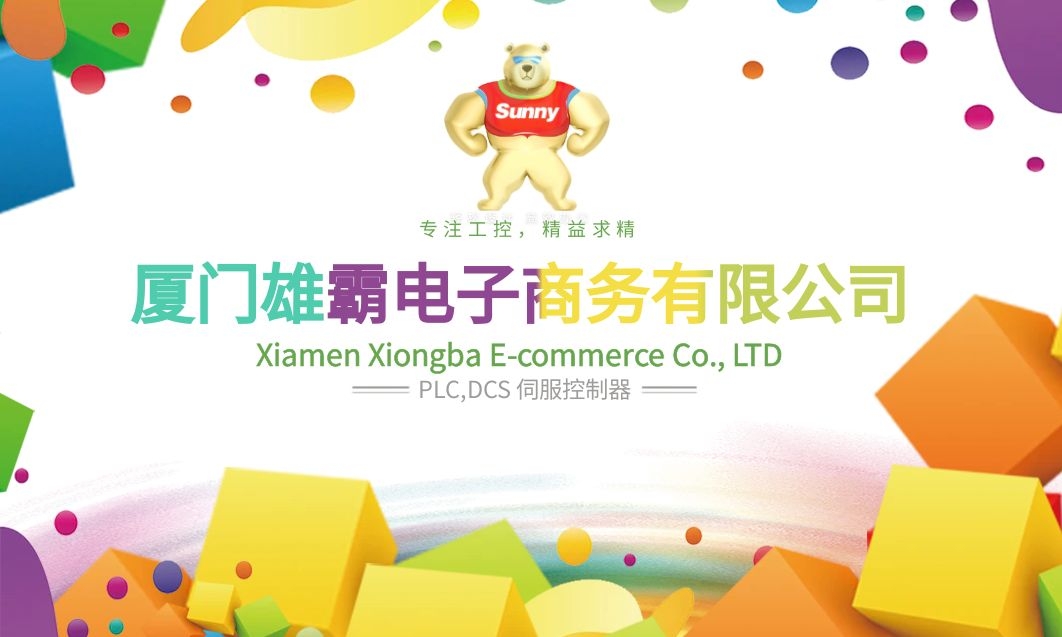

【其他型号推荐】
| OVATON 1C31179G02 | Emerson Ovation | 控制器 | FOXBORO 135TG | FOXBORO DCS | 模块 |
| OVATON 1C31122G01 | Emerson Ovation | DCS开关量输出电子模件 | FOXBORO 135SG | FOXBORO DCS | 模块 |
| OVATON 1C31203G01 | Emerson Ovation | 电源模块 | FOXBORO 135SCL | FOXBORO DCS | 模块 |
| OVATON 1C31179G01 | Emerson Ovation | 远程I/O 卡件 | FOXBORO 135S | FOXBORO DCS | 模块 |
| OVATON 1C31129G03 | Emerson Ovation | DCS卡件 | FOXBORO 135KTGLL | FOXBORO DCS | 模块 |
| OVATON 1C31166G02 | Emerson Ovation | DCS控制器 | FOXBORO 1336-QOUT-SP19A | FOXBORO DCS | 模块 |
| OVATON 1C31224G01 | Emerson Ovation | 系统卡件 | FOXBORO 1336-QOUT-SP13A | FOXBORO DCS | 模块 |
| OVATON 1C31127G01 | Emerson Ovation | DCS开关量输出电子模件 | FOXBORO 1336-L6/B | FOXBORO DCS | 模块 |
| OVATON 1C31194G03 | Emerson Ovation | 控制器 | FOXBORO 1336F-BRF75-AE-DE | FOXBORO DCS | 模块 |
| OVATON 1C31227G01 | Emerson Ovation | 高速模拟量输入卡 | FOXBORO 1336F-BRF50-AA-EN | FOXBORO DCS | 模块 |
| OVATON 1C31233G01 | Emerson Ovation | 电源模块 | FOXBORO 1336F-B025-AA-EN | FOXBORO DCS | 模块 |
| OVATON 1C31233G02 | Emerson Ovation | 电力电气系统模块备件 | FOXBORO 1336-BDB-SP6A | FOXBORO DCS | 模块 |





